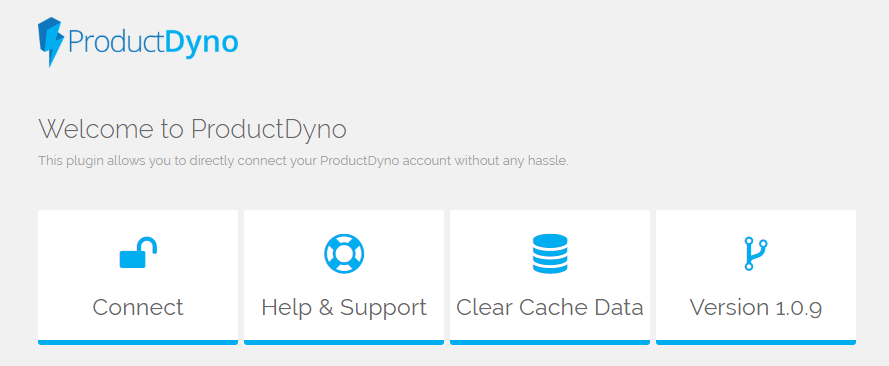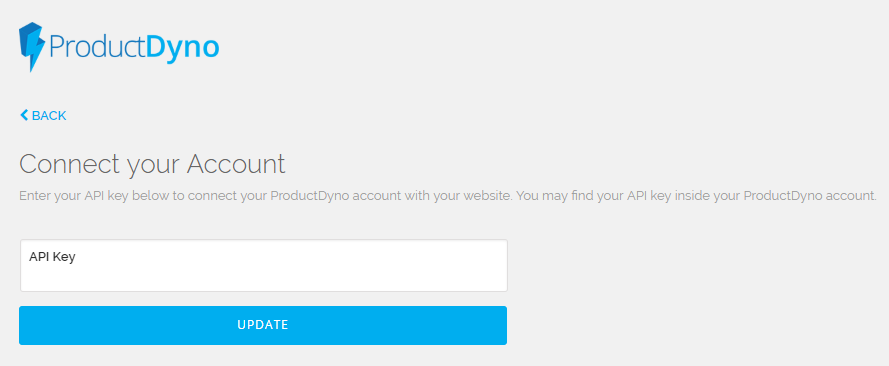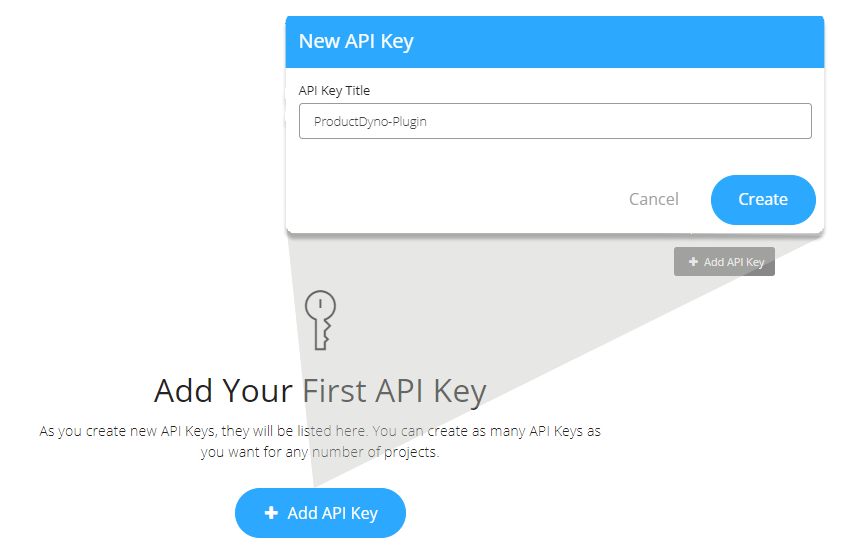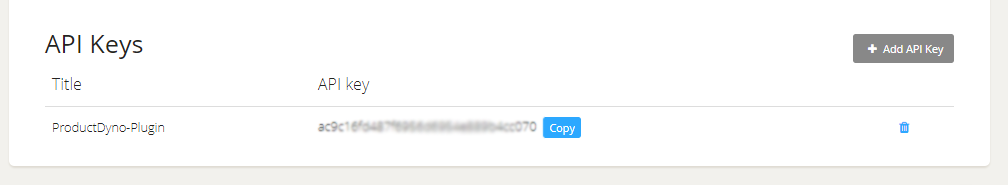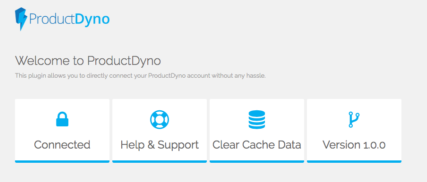In case you haven't heard yet or you didn't check your emails from us (oh no! ) ...We have launched the new ProductDyno WordPress Plugin!
ProductDyno is a user friendly SAAS platform. You can get started instantly no hosting, no domain required. It's loaded with features and also very user friendly...and now, if you run your website on WordPress, you’re in luck because we’ve created a plugin that makes it super easy to secure your content directly into your WordPress pages!
ProductDyno is a sophisticated web app and it now has a very sophisticated WordPress Plugin.

As is our practice at PromoteLabs, the team has been listening to feature requests (and of course using the products ourselves) and updating so that this product will work wonders to securely deliver ALL of your digital content, license your software/plugins or launch any new, information-based project you want to get off the ground.
At ProductDyno we’re committed to ongoing platform development to guarantee long-term scalability and value for users and a plugin for WordPress is just the next smart step in our roadmap to being the best we can be.
So, if you are looking for a new way to ...have content on a WordPress site that you sell access to and want to deliver securely by ProductDyno and/or want to be creative and use your favorite WordPress powered themes to design your membership areas ....
All without the headaches of using complex, limiting or expensive software services, then we have you covered!

Why would you want to use ProductDyno's WP Plugin?
Because first of all, unlike other WordPress membership plugins, the ProductDyno WordPress Plugin allows you to run any number of membership programs under one domain.
There’s no exact science or specific formula that will accurately predict how many people are 'maybe' going to join your membership or how many products you will want to offer your members. So why would you want to restrict yourself by using a membership plugin that caps the amount of clients you can have or products you can add!!?
That is what we thought, too. So ProductDyno has ZERO restrictions on how many members you can have in your account. Yep, ZIP, ZERO, NADDA Restrictions, you can sell 100 products or 100,000 products – It’s up to you!.

And second... It is INCREDIBLY EASY TO INSTALL AND USE (especially for how securely that it can protect your content)!
So, let's dive right in, if your content is already set up on a WordPress site, it is simple to install ProductDyno's plugin to secure and deliver your content in WordPress...You just need to follow a few simple steps!
Two Step Install ...
Go to your WordPress website's administration dashboard and click on Plugins. It will have a dropdown - Click the highlighted text that says "Add New".

Type "ProductDyno" into the keyword search bar (make sure you do not add a space between Product and Dyno!) then click "Install Now" button and it will automatically install. Wait just a few moments and the Install button will turn into a "Active Now" button. Click that and you are done!

-Okay, if you count this last step as two steps then technically this is a three step process. But very simple, you must admit. The next part is syncing your plugin with your ProductDyno account and that is another very simple process...
Sync Your ProductDyno Account with Your WordPress Plugin
Now that your plugin is installed, you will see ProductDyno showing up in your sidebar view.

Click ProductDyno so you can connect your existing ProductDyno account to it. Start by clicking the open lock above the words "Connect"

Clicking the "Connect" icon will take you to the area where you need to add the API Key that you create within your ProductDyno account.

Creating your own private API within your ProductDyno account is easy. Just login to your account >Go to the "My Account Section and scroll down to the API Keys area.

Click the button that says +Add API Key

Then type something wonderful and original into the "API Key Title" box like ProductDyno Plugin so you can identify it - Nothing to worry about, this is for you to see and know what it is; in the list of API Keys that ProductDyno automatically generates for you. See how it looks in the screenshot below...

Next, Go back to your WordPress administration dashboard (where we have left the page open in another tab of course) and paste the API Key that you just generated into the box on the Connect your Account area.

And click the UPDATE button.

You will be able to tell that this simple process worked when the lock icon is closed and the words "Connect" are switched to "Connected"
Now you need to set-up your product as usual in ProductDyno and if you have not begun that step, you can visit our Quick Start Guide to ProductDyno - that is a pretty simple process too, using the wizard. Choose to host the content on your own site (but NOT choosing external content). You can add your product to a collection if you choose. But now that you have the plugin installed you do not need to add content that you already have on your WordPress site!
If you like to learn from watching a video, below is a walk through of the whole process. And there are more very informative videos on our help pages => Watch ALL the how to videos here
ProductDyno is a powerful web app and it now has a very powerful WordPress Plugin but as intimidating as that may sound, it is super easy for anybody to set-up and securely start delivering their web content from an existing (or soon to be) WordPress blog.
Click the button below to go the the official WordPress dot Org website to download ProductDyno's Plugin today!

Andy Brocklehurst

"ProductDyno is so good that I've been migrating as many of my products as I can into it."