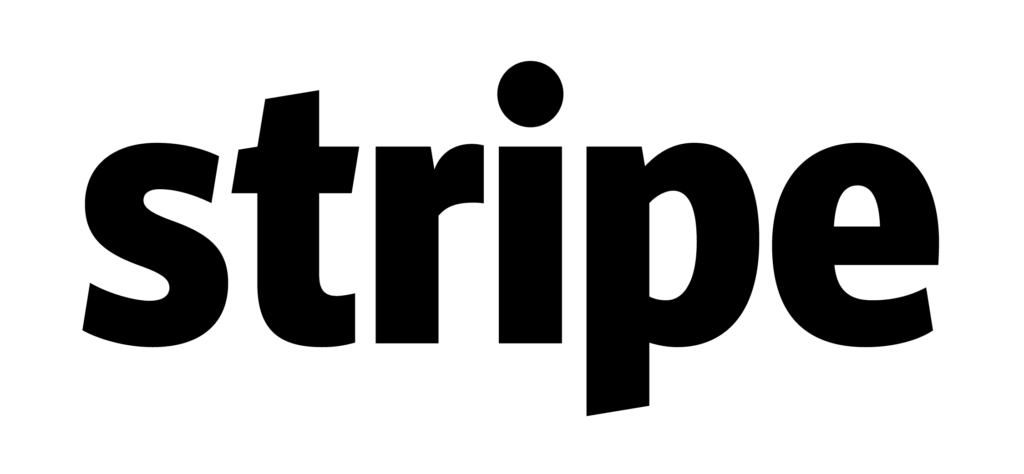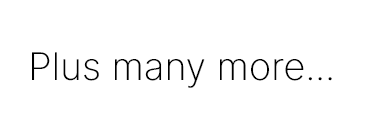Build Your Own Video Courses With ProductDyno
Build your Own Video Courses with ProductDyno Content Builder, Engage your audience on a whole new level marketplace.
More Solutions For You

Membership Sites

Sell Any Type Of Digital Product

Leverage Your SaaS Products

Add Unlimited Video Content
Add multiple videos to your content that makes your content with a new professional look. You can upload up to 1GB of video file to your content.
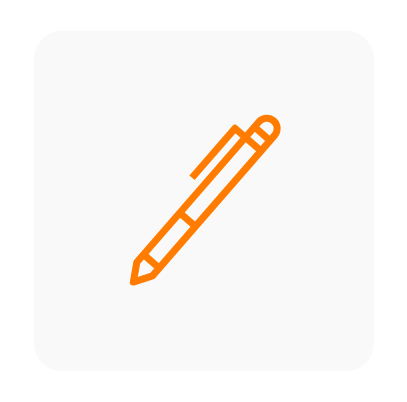
Use Other Powerful Elements With Your Video Course
ProductDyno includes other elements as well, you can quickly use text elements, images, audios, and choose a brand logo or color. All settings are located next to your content so that you can add as many elements as you want.
Setup Any Type of Product/Collection Instantly

Create Product/Collection
SELECT Products/Collections from the side navigation, then you need to CLICK the Create ‘Product’ or ‘Collection’ button at the top right of the page.

Set Your Domain/Sub-domain
Go to your Product/Collection’s ‘Manage’ area and CLICK on the ‘Domain & Access’ link. You can set the ‘Sub-Domain’ of your choice and you can also use your own ‘Custom Domain’ in just a click.

Set Access Type
Go to your Product/Collection ‘Manage’ area and CLICK on the ‘Domain & Access’ link, you can see the ‘Access Settings’ at the right side of the page. These settings will establish how your audience consumes your content. The access types include Paid Access, Public Access, and Free Access

Manage Content
Go to your Product/Collection ‘Manage’ area and CLICK on the ‘Content Designer’ link. SELECT ‘Manage’ from side navigation of the visual content builder. You can create unlimited content that includes video, audio, file, image, etc. You can add as many contents as you want. Moreover, you can also use the ProductDyno’s ‘External Content’ feature.

Upload Your Brand Logo & Set Brand Color
Go to your Product/Collection ‘Manage’ area and CLICK on the ‘Content Designer’ link. SELECT ‘Settings’ from side navigation of the visual content builder. You can have all of the settings of your Product/Collection look and feel such as theme options, brand logo, colors, translations etc. You can have instant preview of your changes.

Your Product/Collection is Ready!
Great! You’ve setup your Product/Collection and ready to live. You can now add/import members in your Product/Collection. If you need any type of help, there are many videos/tutorials are available you can check them out here.