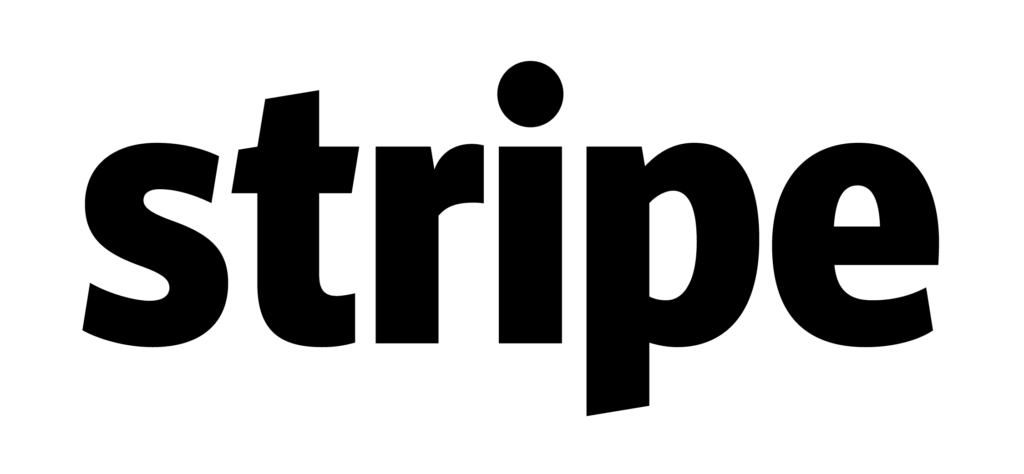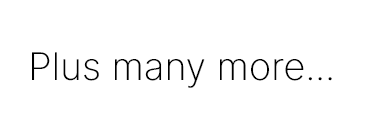Leverage Your SaaS Product With ProductDyno
ProductDyno helps you to leverage your SaaS product with the help of its APIs, so that your development cost & time will be saved.
More Solutions For You

Membership Sites

Sell Any Type Of Digital Product

Build Your Own Video Courses
Create and secure your video courses without using complex, limiting or expensive software services.

Cost-Effective SaaS Product
The powerful API’s of ProductDyno gives you cost-effective solution for your SaaS Product. You can save at least $3000 in development cost by using ProductDyno APIs in your next SaaS Product.

Less Development Efforts
By using ProductDyno API’s your development work will be fast, easy, and secure. You do not need to think about the repeated/routine features in all of your web-based application. You can use the ProductDyno API’s to manage the features of your web-based SaaS Product such as user management, payment integrations, licensing, etc. You can simply focus on your web-based application core functionalities and features, rest ProductDyno will handle for you.
Setup Any Type of Product/Collection Instantly

Create Product/Collection
SELECT Products/Collections from the side navigation, then you need to CLICK the Create ‘Product’ or ‘Collection’ button at the top right of the page.

Set Your Domain/Sub-domain
Go to your Product/Collection’s ‘Manage’ area and CLICK on the ‘Domain & Access’ link. You can set the ‘Sub-Domain’ of your choice and you can also use your own ‘Custom Domain’ in just a click.

Set Access Type
Go to your Product/Collection ‘Manage’ area and CLICK on the ‘Domain & Access’ link, you can see the ‘Access Settings’ at the right side of the page. These settings will establish how your audience consumes your content. The access types include Paid Access, Public Access, and Free Access

Manage Content
Go to your Product/Collection ‘Manage’ area and CLICK on the ‘Content Designer’ link. SELECT ‘Manage’ from side navigation of the visual content builder. You can create unlimited content that includes video, audio, file, image, etc. You can add as many contents as you want. Moreover, you can also use the ProductDyno’s ‘External Content’ feature.

Upload Your Brand Logo & Set Brand Color
Go to your Product/Collection ‘Manage’ area and CLICK on the ‘Content Designer’ link. SELECT ‘Settings’ from side navigation of the visual content builder. You can have all of the settings of your Product/Collection look and feel such as theme options, brand logo, colors, translations etc. You can have instant preview of your changes.

Your Product/Collection is Ready!
Great! You’ve setup your Product/Collection and ready to live. You can now add/import members in your Product/Collection. If you need any type of help, there are many videos/tutorials are available you can check them out here.